Toshiba Data Recovery
Toshiba has pushed innovation in technology since its founding in 1939. When it comes to data storage, Toshiba’s hard disk drives and flash storage solutions continue to push mobile PCs as well as consumer and professional devices to a better performance. While many Toshiba customers trust the brand with their data every day, any storage device can fail, putting your data at risk. If your Toshiba device fails, contact the experts at Drive Data Recovery to recover your data.
Drive Data Recovery is a leading data recovery provider for all Toshiba devices. Our technicians use the most advanced techniques and stay up to date with Toshiba technology. From hard drives and solid-state drives to RAID arrays and SD cards, our experts are qualified in every line of Toshiba storage. Our high success rate, efficient turnaround times, and confidentiality guarantee have made Drive Data Recovery one of the top names in data recovery nationwide.
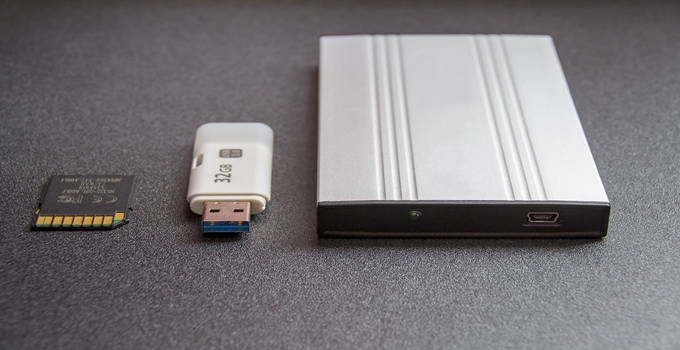 Toshiba Devices We Recover
Toshiba Devices We Recover
While Toshiba originally produced telegraph equipment, today their products cover a broad range of technology products. From computers to wireless storage and servers, Toshiba has become one of the world’s leading providers of electronics and storage drives. Our specialists are qualified to recover data from any Toshiba device, including:
- Desktops
- Laptops
- Netbooks
- Chromebooks
- External Hard Drives
- Mobile Devices, Smartphones, and Tablets
- Wearables and Smart Watches
- USB, Flash, SD, and Media Cards
- Solid-State Drives (SSDs)
- Hard Disk Drives (HDDs)
- Network Attached Storage (NAS)
- Servers
- RAID Arrays
- Surveillance Storage
Common Symptoms of Failing Toshiba Devices
As one of the top brands in home technology around the world, Toshiba continues to push technological innovations across the industry. However, any device can fail. Recognizing the early signs of a failing device is the best way to prevent permanent data loss. The sooner you take action, the better chance you have of fully recovering any lost data.
If you experience any of the following symptoms, contact an expert at Drive Data Recovery today.
- System crashing
- Device restarting
- Blue or black screen
- Repeated or frequent error messages
- Slow performance or decrease in performance
- Device overheating
- Program errors
- Inaccessible or missing data
- Unrecognizable drive
- Clicking sounds from drive or device
Causes of Toshiba Data Loss
Identifying the cause of your data loss is the first step our experts take during the free diagnosis of your Toshiba device. Once we have identified the cause, we can select the best method to recover your data. You will receive a diagnostic report that details the cause and provides an up-front quote on the cost to recover your data and the time required for the recovery process.
While data loss can occur because of a range of issues or accidents, the three fundamental types of damage that cause data loss are logical drive failure, electrical drive failure, and mechanical drive failure.
Logical drive failure, or corruptions to your storage data, can happen if your device is mishandled while in use. Improperly unplugging or disconnecting a device while the drive is running can cause your data to become inaccessible or invisible.
Electrical drive failure can occur if a surge of electricity hits your device. Faulty devices, cables, or outlets, as well as power outages and lightning storms, can cause electrical damage without your knowledge.
Mechanical drive failure, or physical damage to your drive, can occur if a drop or spill harms your device. Mobile devices and hard drives are the most vulnerable to physical damage, but no storage is completely safe from mechanical drive failure.
What to Do if Your Toshiba Device Fails
If your Toshiba device fails or you realize your data is missing, Drive Data Recovery is here to help. If you cannot access data on your Toshiba device, follow these steps immediately to improve your chances of fully recovering your data:
- Safely turn off your Toshiba device by holding down the power button, or properly eject the drive.
- Remove the battery and any cables plugged into the device.
- Do not attempt to restore device power or use free data recovery software found on the web. This software often causes greater damage to the device and can make recovery impossible.
- Contact an expert at Drive Data Recovery to start your free consultation.
Why Choose Drive Data Recovery for Your Toshiba Device?
Toshiba is a household name in technology and personal data, and millions of people rely on their Toshiba products every day. When your Toshiba device fails, you need a data recovery expert you can trust. At Drive Data Recovery, our state of the art equipment, high success rate, and expertise in Toshiba devices have made us one of the most trusted data recovery companies in the country. And we understand the importance of information security, which is why we offer an industry-leading confidentiality guarantee to keep your data secure at every step of the data recovery process.
As soon as we receive your Toshiba device at any of our nationwide facilities, we will begin our free diagnosis process. You will receive a detailed diagnostic report and quote for our data recovery service, usually within 72 hours. Once you have approved the data recovery process, you will receive your private data within 7 to 10 days. We also offer rush emergency service to our clients for an additional fee.
Don’t wait. Contact a Drive Data Recovery expert to start your free consultation today.